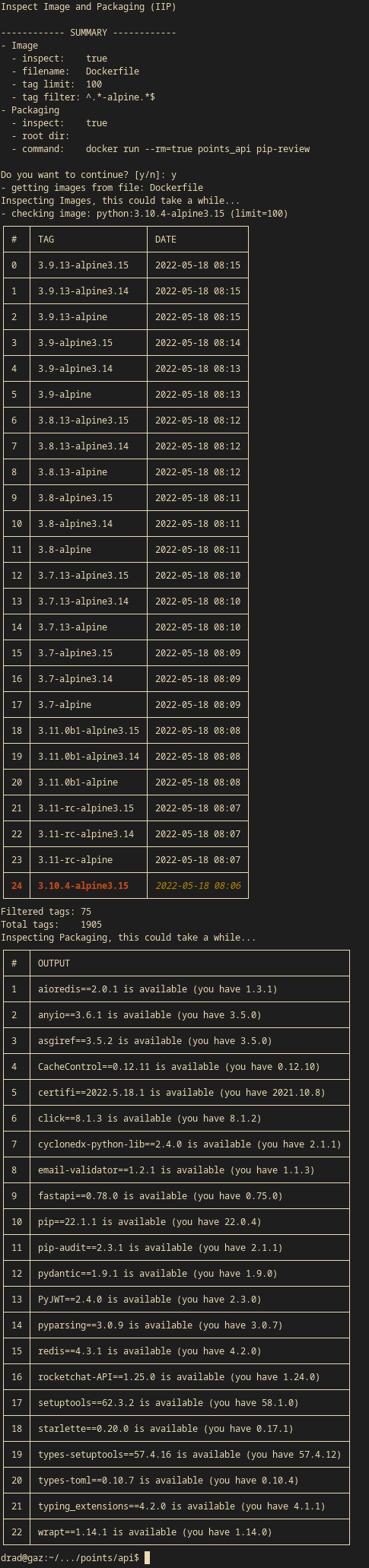iip - inspect image and packaging
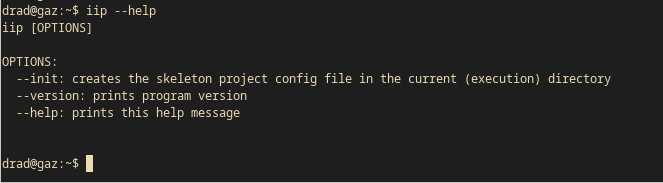
Overview
Inspect Image and Packaging (iip) inspects packages (python, ruby, node, etc) and images (docker) of a project.
Install
To install iip you will need to build it from source (more info on the iip gitlab page.
- clone:
git@gitlab.com:drad/iip.git - build:
cd iip && cargo build --release && strip target/release/iip && strip target/release/iip - create symlink (optional):
ln -sf -T "$HOME/path-to-your-clone/iip/target/release/iip" "$HOME/bin/iip"- this step is optional and simply creates a symlink in your
~/bindirectory for iip which basically gets iip on your$PATH
- this step is optional and simply creates a symlink in your
Setup
iip uses a .iip (toml) config file. This file needs to be in the directory of the service you want to run iip for. For example, say you have a project named points and this project has the following components:
- api: a fastapi service which accepts REST requests and performs actions against a couchdb database
- db: the couchdb database
- redis: the redis instance
- ui: a quasar (vuejs) front-end for the application
The api service has its own Dockerfile and python requirements. To run iip for this service we need a .iip (config file) for this service. You can generate a .iip config file by using the iip --init option. This will create a skeleton config file which can then be updated to perform the desired actions.
You may also want to run iip --init in the ui directory as well to use iip to inspect the ui service as well.
Running
Run iip by issuing the iip command in the directory of the service you wish to inspect (same directory as the .iip config file). This will perform the actions enabled in the .iip config file for the service in question.
Example run: